-
8월 1일 화요일 TIL 회고록카테고리 없음 2023. 8. 2. 02:12
개인 프로젝트 작업
프론트엔드 게시글 삭제 구현
먼저 게시글 삭제 버튼을 만들었다.
<button type="button" class="btn btn-primary" onclick="boardDelete(${response.id})" style="font-size: 12px;">게시물 삭제</button>그리고 게시글 삭제 function을 만들었다.
function boardDelete(boardId) { if ( confirm( "정말 삭제하시겠습니까??" ) == true ) { boardDeleteYes(boardId); } } function boardDeleteYes(boardId) { var settings = { url: `http://localhost:8080/api/basic-boards/${boardId}`, method: "DELETE", timeout: 0, headers: { Authorization: localStorage.getItem("accessToken"), }, }; $.ajax(settings) .done(function (response) { console.log(response); window.location = "ex.html"; }) .fail(function (response) { console.log(response); alert(response.message); }); }실행 결과
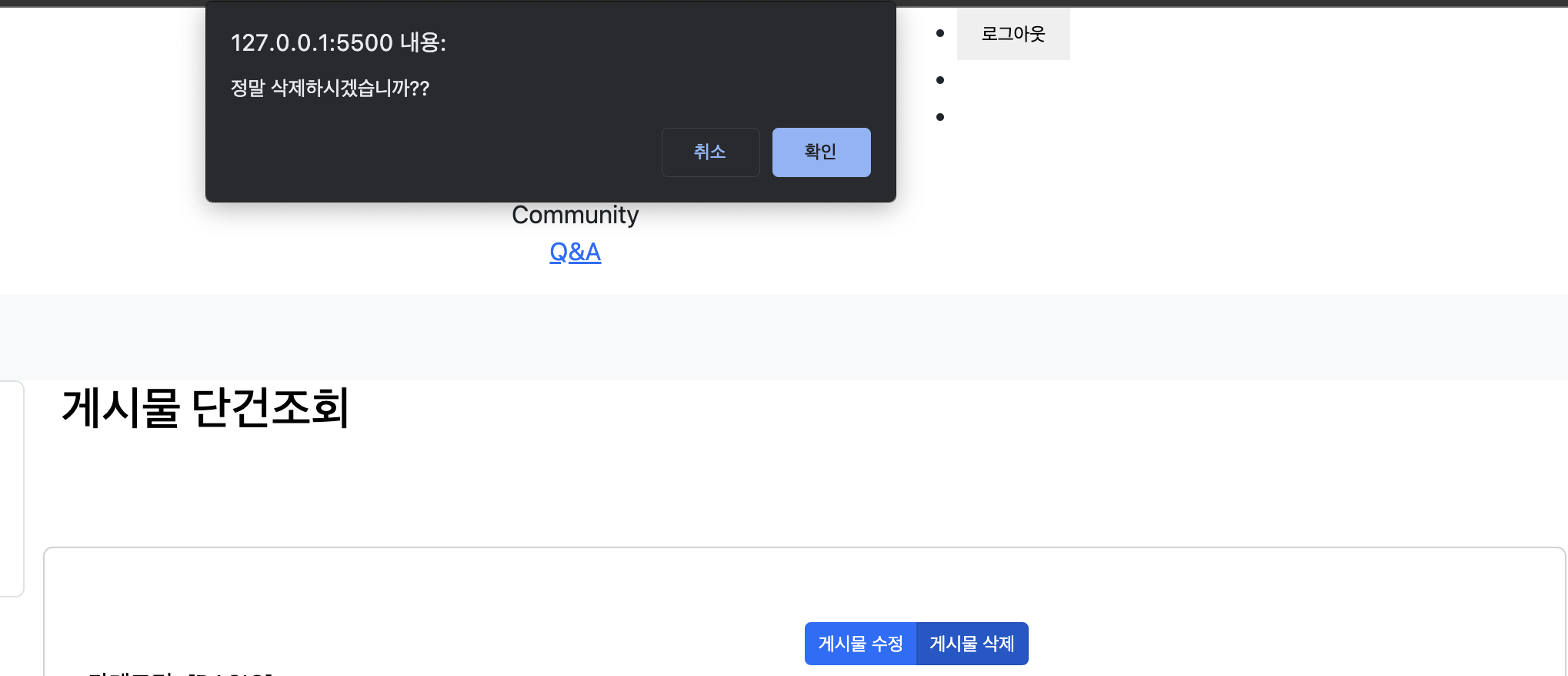
게시물 삭제 버튼을 누르면 정말 삭제하시겠습니까?? alert가 출력되며 확인 버튼을 누를시 게시글이 삭제된다.

h2 console에서도 게시글이 삭제되었다.
댓글 상세보기 API 구현
댓글 API들을 보는데 댓글 전체 조회는 있는데 댓글 상세 조회 기능은 없길래 API를 만들었다.
CommentController.class
// 댓글 상세 조회 @GetMapping("/comments") public Page<CommentResponse> getSelectComment( @AuthenticationPrincipal UserDetailsImpl userDetails, @RequestParam Long boardId) { return commentService.getSelectComment(userDetails.getUser(), boardId); }조회이므로 GetMapping 어노테이션을 사용했고 매개변수로는 UserDetailsImpl, @RequestParam boardId를 받도록 만들었다.
그 후 commentService.getSelectComment로 리턴시켰다.
CommentResponse.class
public CommentResponse(Comment comment, String username) { this.id = comment.getId(); this.content = comment.getContent(); this.username = username; this.createdAt = comment.getCreatedDate(); this.lastModifiedAt = comment.getLastModifiedDate(); this.ref = comment.getRef(); this.refOrder = comment.getRefOrder(); this.answerNum = comment.getAnswerNum(); this.parentNum = comment.getParentNum(); // this.hasLike = hasLike; // this.commentLike = commentLike; }ResponseDto에 생성자를 만들어주었다. 좋아요를 눌렀는지 확인하는 hasLike와 commentLike는 아직 기능 구현을 하지않아 주석처리 해놓았다.
CommentServiceImpl.class
@Override @Transactional(readOnly = true) public Page<CommentResponse> getSelectComment(User user, Long boardId) { List<Comment> comments = commentRepository.findAllByBoardId(boardId); List<CommentResponse> commentResponses = new ArrayList<>(); for (Comment comment : comments) { CommentResponse response = new CommentResponse(comment, comment.getUsername()); commentResponses.add(response); } Collections.reverse(commentResponses); return new PageImpl<>(commentResponses); }commentRepository.findAllByBoardId를 사용해 boardId에 있는? 댓글들을 comments에 넣는다.
반복문을 사용해 comments에 값들을 commentResponse에 넣어준 후 Collections.reverse를 사용해 내림차순으로 정렬시켰다.
실행 결과
"content": [ { "id": 7, "content": "댓글3", "username": "dangddoong", "createdAt": "2023-08-01T21:45:26.306058", "lastModifiedAt": "2023-08-01T21:45:26.306058", "ref": 3, "refOrder": 0, "answerNum": 0, "parentNum": 0, "hasLike": false, "commentLike": 0 }, { "id": 6, "content": "댓글2", "username": "dangddoong", "createdAt": "2023-08-01T21:45:23.559635", "lastModifiedAt": "2023-08-01T21:45:23.559635", "ref": 2, "refOrder": 0, "answerNum": 0, "parentNum": 0, "hasLike": false, "commentLike": 0 }, { "id": 5, "content": "댓글1", "username": "dangddoong", "createdAt": "2023-08-01T21:45:21.094958", "lastModifiedAt": "2023-08-01T21:45:21.094958", "ref": 1, "refOrder": 0, "answerNum": 0, "parentNum": 0, "hasLike": false, "commentLike": 0 } ],포스트맨에선 정상적으로 동작하는데.. html에서는 동작이 되나 한개만 불러와진다.. ㅠㅠ

h2 console에서는 BOARD_ID가 2번인 게시글에 댓글이 3개 달려있지만

여기에선 댓글이 하나밖에 조회가 안된다.

신기한건 크롬 콘솔에서는 잘 불러와진다. 근데 왜 보여지는건 한개일까.. 쉽지않다 ㅋㅋㅋ
내일 고쳐봐야겠다..