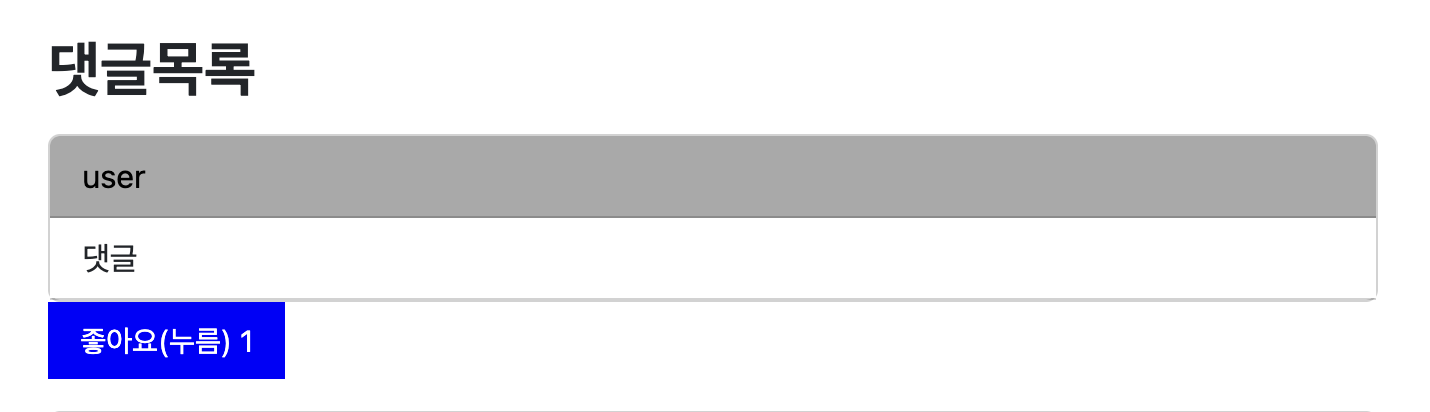-
8월 10일 목요일 TIL 회고록카테고리 없음 2023. 8. 11. 01:06
댓글 좋아요 API 개발
먼저 댓글 좋아요 (CommentLike) 엔티티를 만들었다.
유저 한명이 여러개의 좋아요를 누를 수 있으니 ManyToOne, 하나의 댓글에 여러개의 좋아요를 누를 수 있으니 ManyToOne 어노테이션을 사용했다.
CommentLike.class
@Entity @Getter @NoArgsConstructor(access = AccessLevel.PROTECTED) public class CommentLike { @Id @GeneratedValue(strategy = GenerationType.IDENTITY) @Column(name = "COMMENT_LIKE_ID") private Long Id; @ManyToOne(fetch = FetchType.LAZY) @JoinColumn(name = "USER_ID") private User user; @ManyToOne(fetch = FetchType.LAZY) @JoinColumn(name = "COMMENT_ID") private Comment comment; public CommentLike(User user, Comment comment) { this.user = user; this.comment = comment; } }그 다음 컨트롤러에 좋아요 추가, 좋아요 취소 기능을 만들었다.
RequestParam 어노테이션 대신에 PathVariable 어노테이션을 사용했다.
CommentController.class
// 댓글 좋아요 @PostMapping("/comments/like/{commentId}") public ResponseEntity<String> commentLikePost(@PathVariable Long commentId, @AuthenticationPrincipal UserDetailsImpl userDetails) { commentLikeService.commentLikePost(commentId, userDetails.getUser()); return new ResponseEntity<>("댓글 좋아요!", HttpStatus.OK); } // 댓글 좋아요 취소 @DeleteMapping("/comments/like/{commentId}") public ResponseEntity<String> commentLikeDelete(@PathVariable Long commentId, @AuthenticationPrincipal UserDetailsImpl userDetails) { commentLikeService.commentLikeDelete(commentId, userDetails.getUser()); return new ResponseEntity<>("댓글 좋아요 취소!", HttpStatus.OK); }서비스에서 댓글 좋아요, 좋아요 취소 기능을 구현했다.
CommentLikeServiceImpl.class
// 댓글 좋아요 @Override public void commentLikePost(Long commentId, User user) { Comment comment = commentRepository.findById(commentId).orElseThrow( () -> new CustomException(ExceptionStatus.COMMENT_NOT_FOUND) ); if (existsCommentLikeCommentIdAndUserId(commentId, user.getId())) { throw new IllegalStateException("이미 좋아요를 누르셨습니다"); } else { CommentLike commentLike = new CommentLike(user, comment); commentLikeRepository.save(commentLike); } } // 댓글 좋아요 취소 @Override public void commentLikeDelete(Long commentId, User user) { if (!existsCommentLikeCommentIdAndUserId(commentId, user.getId())) { throw new IllegalStateException("좋아요를 누르지 않으셨습니다."); } else { CommentLike commentLike = commentLikeRepository.findByCommentIdAndUserId( commentId, user.getId()); commentLikeRepository.delete(commentLike); } }
댓글 좋아요 프론트엔드 구현
vs code에서 댓글 좋아요, 좋아요 취소 function을 구현했다.
// 댓글 좋아요 function commentLikePost(commentId) { var settings = { "url": `http://localhost:8080/api/comments/like/${parseInt( commentId )}`, "method": "POST", "timeout": 0, "headers": { "Authorization": localStorage.getItem('accessToken') }, }; $.ajax(settings).done(function (response) { console.log(response); reloadComments(); }) .fail(function (response) { console.log(response) }); } // 댓글 좋아요 취소 function commentLikeCancel(commentId) { var settings = { "url": `http://localhost:8080/api/comments/like/${parseInt( commentId )}`, "method": "DELETE", "timeout": 0, "headers": { "Authorization": localStorage.getItem('accessToken') }, }; $.ajax(settings).done(function (response) { console.log(response); reloadComments(); }) .fail(function (response) { console.log(response) }); }실행 결과
좋아요를 누르지 않았을때

좋아요를 눌렀을때